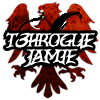10-10-2010, 01:40 PM
Hey,
I have been thinking for a couple of months now about having a custom theme on here, mcompute. A theme says a lot about a forum and is usually the first impression.
I myself prefer darker themes as i feel the text reads better and when using multiple large monitors viewing mainly white backgrounds, they're like lights and can strain your eyes.
Orange has stuck with me through out, i've been using orange, black and grey on my sites for years and i really like it.
I'd like to propose if a few of us could get together to work on something? That'd be pretty awesome.
Ofcourse, proper recognition would be given and it'd be copyrighted to the members that helped and to mcompute.
If a few of us chip in, we'd have to start planning first but then we could all add our own parts.
:tux
I have been thinking for a couple of months now about having a custom theme on here, mcompute. A theme says a lot about a forum and is usually the first impression.
I myself prefer darker themes as i feel the text reads better and when using multiple large monitors viewing mainly white backgrounds, they're like lights and can strain your eyes.
Orange has stuck with me through out, i've been using orange, black and grey on my sites for years and i really like it.
I'd like to propose if a few of us could get together to work on something? That'd be pretty awesome.
Ofcourse, proper recognition would be given and it'd be copyrighted to the members that helped and to mcompute.
If a few of us chip in, we'd have to start planning first but then we could all add our own parts.
:tux





![[Image: Bulbasaur_by_bigsharn.jpg]](http://fc03.deviantart.net/fs70/f/2010/113/9/8/Bulbasaur_by_bigsharn.jpg)

![[Image: nomnomnom.jpg]](http://img844.imageshack.us/img844/884/nomnomnom.jpg)
 I like the improved VIP buttons and the starts have been tidied up which looks real nice. I'm not sure if this is anything to do with the theme, I doubt it is, but I'll throw it out there. Is it possible to have the "Remember Me" Disabled by default? Might just be a personal rant, I'll be happy to keep it enabled if others want it enabled. I personally prefer sites not to remember me for obvious reasons.
I like the improved VIP buttons and the starts have been tidied up which looks real nice. I'm not sure if this is anything to do with the theme, I doubt it is, but I'll throw it out there. Is it possible to have the "Remember Me" Disabled by default? Might just be a personal rant, I'll be happy to keep it enabled if others want it enabled. I personally prefer sites not to remember me for obvious reasons.