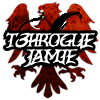17-07-2010, 04:23 PM
Today i'm going to show you how to use your xbox 360 controller on your PC.
In Windows Vista and Windows 7 apparently it auto installs once you plug it in so, try plugging it in first and if it doesn't work then follow these steps.
This is for Windows XP.
Equipment
Xbox 360 controller
Xbox 360 controller USB wire
Computer / Laptop running Windows XP +
Firstly, try plugging the controller in via USB first to see if it's auto detected and installed.
If not, unplug the controller then go here:
Microsoft support center, download link.
Select your options from the drop down box, download the file then install it.
Once it's installed, plug the controller back in and you should get the "hardware installing" in the bottom right - then it should install.
Happy Gaming! :thumbs
In Windows Vista and Windows 7 apparently it auto installs once you plug it in so, try plugging it in first and if it doesn't work then follow these steps.
This is for Windows XP.
Equipment
Xbox 360 controller
Xbox 360 controller USB wire
Computer / Laptop running Windows XP +
Firstly, try plugging the controller in via USB first to see if it's auto detected and installed.
If not, unplug the controller then go here:
Microsoft support center, download link.
Select your options from the drop down box, download the file then install it.
Once it's installed, plug the controller back in and you should get the "hardware installing" in the bottom right - then it should install.
Happy Gaming! :thumbs



![[Image: Bulbasaur_by_bigsharn.jpg]](http://fc03.deviantart.net/fs70/f/2010/113/9/8/Bulbasaur_by_bigsharn.jpg)

 not a bad idea, never thought of connecting it to my pc lol
not a bad idea, never thought of connecting it to my pc lol